Getting Started Guide - The Twinᵛ¹Updated 10 days ago
What’s in the Guide:
- Setting up Your Twin
- Tips & Tricks
- Keeping it Clean
- Register your Twin
- Contacting Zoe Support
- Returns
- Warranty
Setting up Your Twinᵛ¹
We know your hands are already full -- that's why your Twin will arrive 90% assembled. Follow these steps to get strollin' in 5 minutes are less -- no tools required.
How to Fold and Open The Twin
One of the best features on The Twin is the super easy, compact fold!
How to fold/unfold
To fold the stroller, lock wheels, recline the seat back, close the canopy. Stand facing the stroller, locate the unlock tab in the center of the stroller seat. Pull upward on the strap (1), lifting the stroller up in the air as it folds in half. Lock the fold latch (2).
To unfold the stroller, lift the fold latch (2) then grab the parent handle and pull upward until the stroller is fully opened.
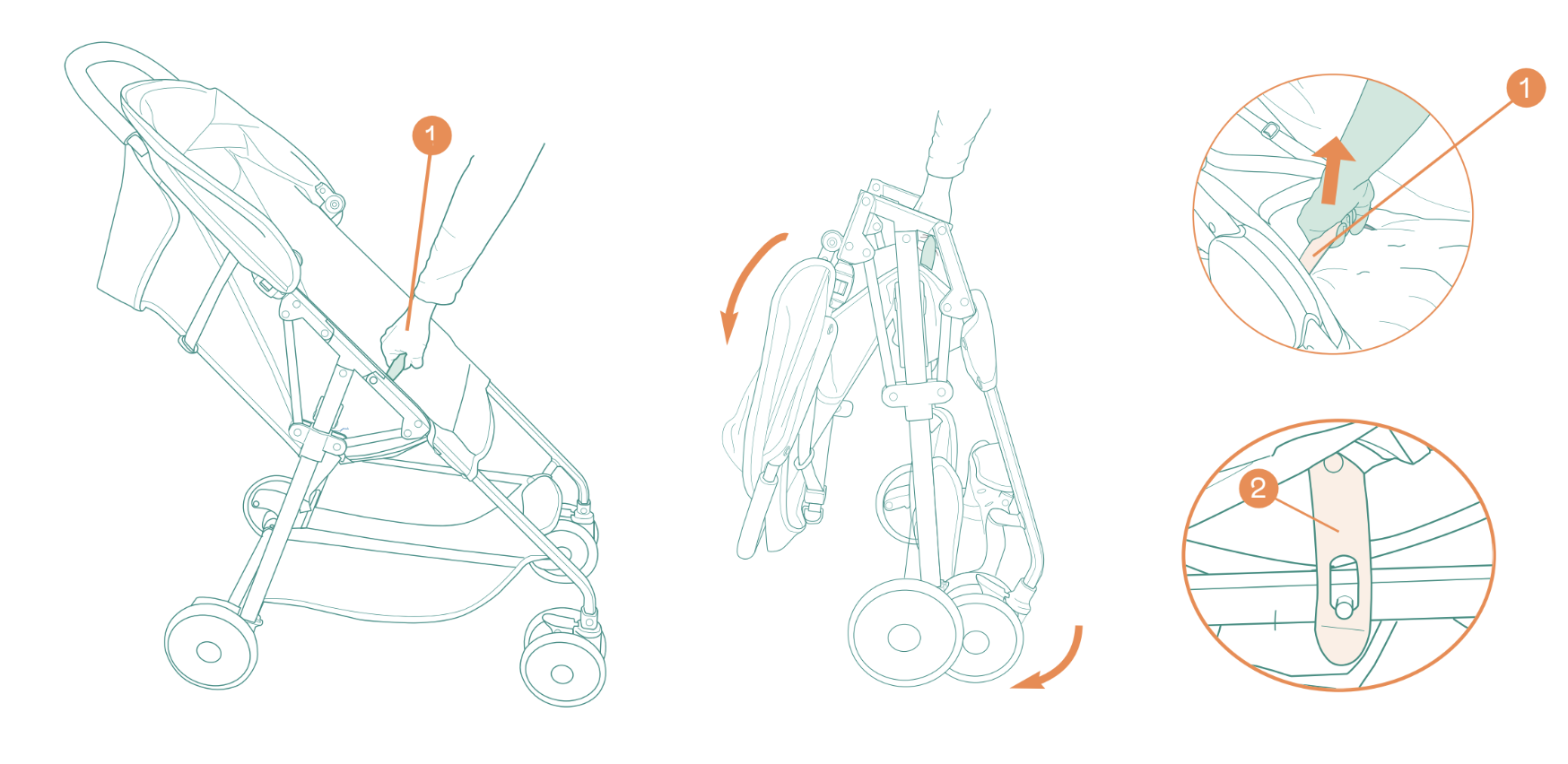
Pro tip: Make sure your seat back is at least partially reclined (not fully upright) to easily collapse the stroller. Need more tips? Check out this article. For more tips, see "Tips & Tricks" below.
Install the wheels
Replacing your front wheels: To remove front wheels, press the black release button and pull wheel away from the shaft. After existing wheels are removed, install new wheel by inserting the metal pin on the wheel into the black tube until you hear an audible click.
To keep the front wheel locked, press up on the black wheel lock lever (1). Flip the swivel lock lever down to restore swivel action.
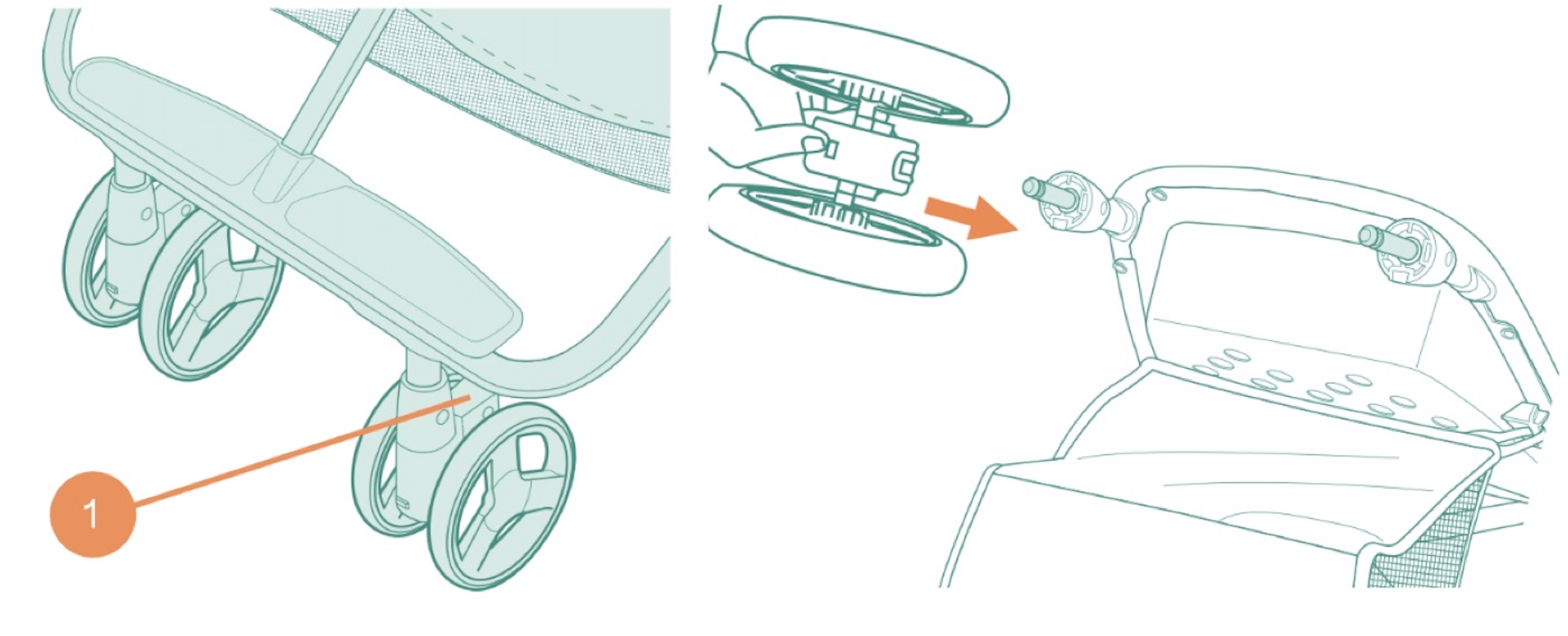
Important tip: your new front wheels may be locked when you install them.
Replacing your rear wheels: To remove the rear wheel, press the silver rear wheel release button located at the bottom of brake lever, then pull the wheel away from the shaft. You may need to lift the brake lever first to access the silver button. After existing wheels are removed, install new wheel by inserting the metal pin into the black tube on each end of rear wheel axle until you hear an audible click.
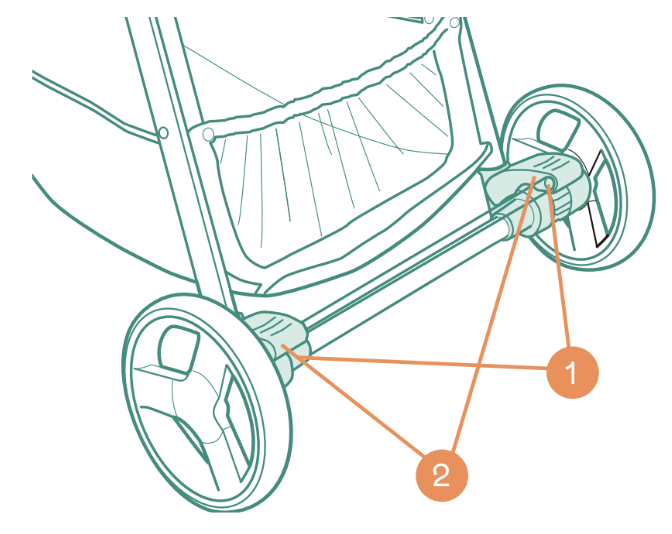 To confirm new wheels are locked in place, pull each wheel away from the stroller body. Properly installed wheels will not detach without pressing the release buttons. Always confirm that the wheels are installed correctly before using your stroller.
To confirm new wheels are locked in place, pull each wheel away from the stroller body. Properly installed wheels will not detach without pressing the release buttons. Always confirm that the wheels are installed correctly before using your stroller.
Install the canopy
Install each canopy arm (1) into the canopy clip (2). Fasten the canopy velcro on both sides of the stroller and rear seat back.
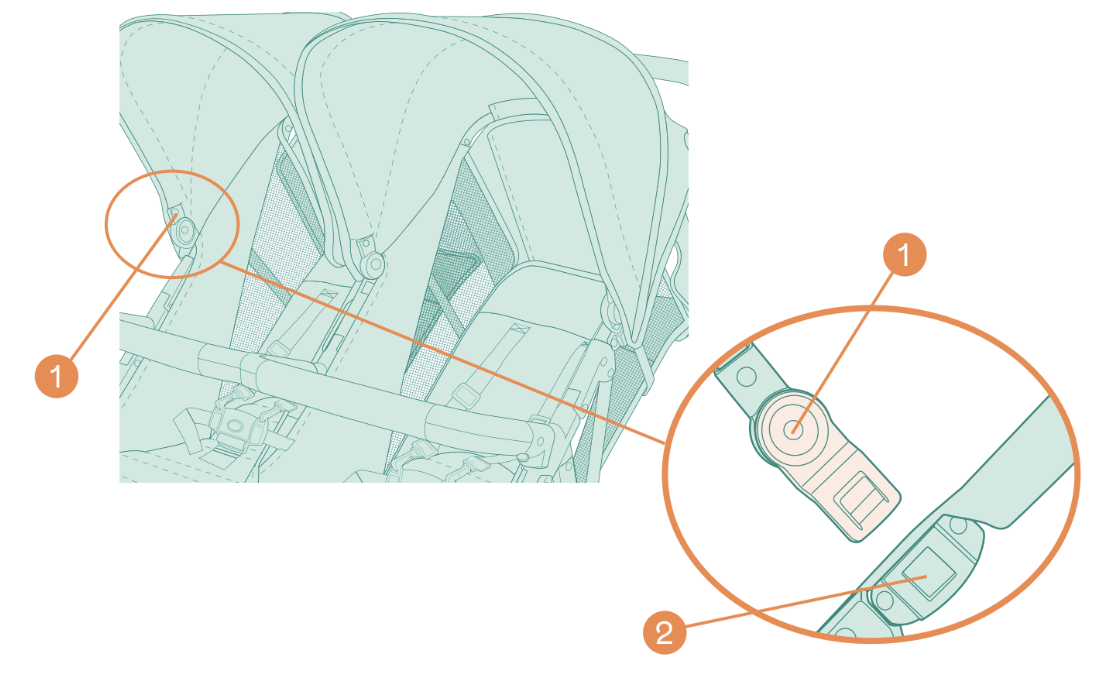
Attach the parent cup holder
Make space for your mom juice of choice! Slide the parent cup holder (1) onto the mounting post (2).
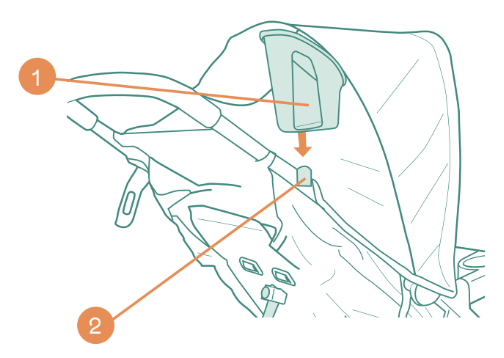
Add the belly bar or snack tray (optional)
To open the belly bar, press the red locking tab (1) on either side to slide the bar up.
To remove, press both tabs and lift the belly bar off the connectors.
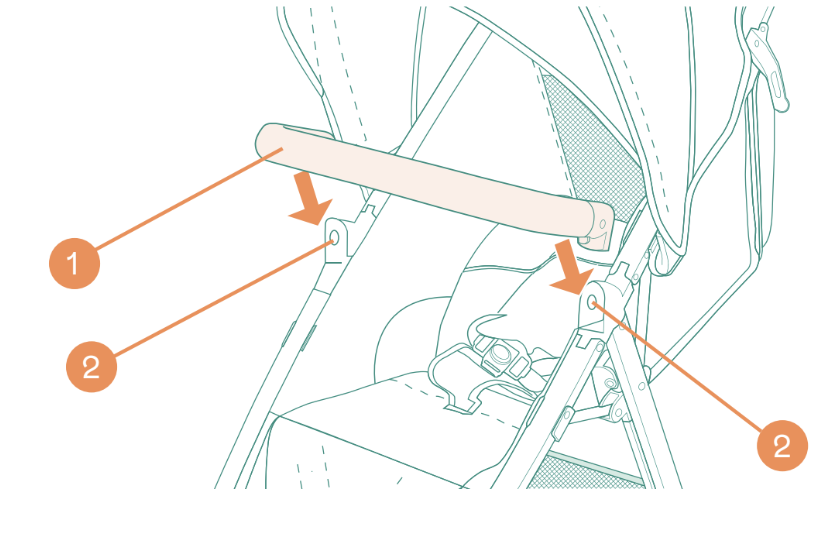
Tips and tricks:
If you're experiencing a tight fold: One solution is to recline your seats somewhat before folding. If your stroller is slightly reclined to fully reclined, you'll notice that it folds very easily. Over time, you may notice that the issue disappears and reclining prior to folding is no longer needed.
One seat being slightly higher than the other, and/or one fold strap on the Twin being slightly larger than the other is also a normal part of the Twin fold mechanism. If you flip your stroller and look at the base of each seat, you'll notice that the left seat has two fold latches, while the right only has one. This is a normal part of the fold design, and it sometimes causes the stroller to look asymmetrical when folded.

Locking & unlocking your front swivel wheels
To keep the front wheel locked, pull the lever on the wheel up (1). Push down on the lock to restore swivel action.
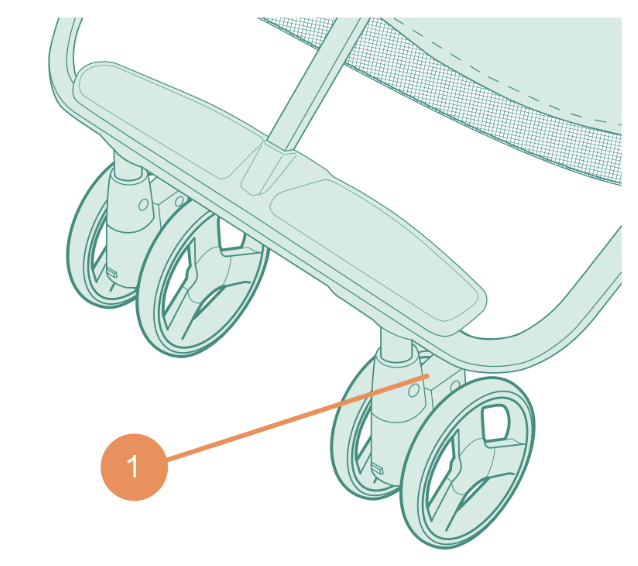
Canopy pro tips
The The Twin's extra large canopy is a huge benefit when tackling sunny days, naps on-the-go, or pop up storms. Pull the front of the canopy forward to extend. Note - one panel is folded under the front panel and one panel is zipped. Unzip and fully extend for maximum coverage!

Looking for extra airflow? Release the velcro on the seat back and roll up the rear panel. Secure the panel in place using the small clips on the canopy.
How to install or replace your canopy
How to replace your basket
Adjusting the harness to fit your child
Push the center (1) harness button to release. Put center harness (2) between child’s legs. Insert both right and left side of buckle (3) to fasten. Push button on either side of the buckle (4) and pull the waist straps to tighten and secure child. Adjust shoulder straps through the loops on the seat back to be the best fit for your child. Straps should be at or just above the child’s shoulders.
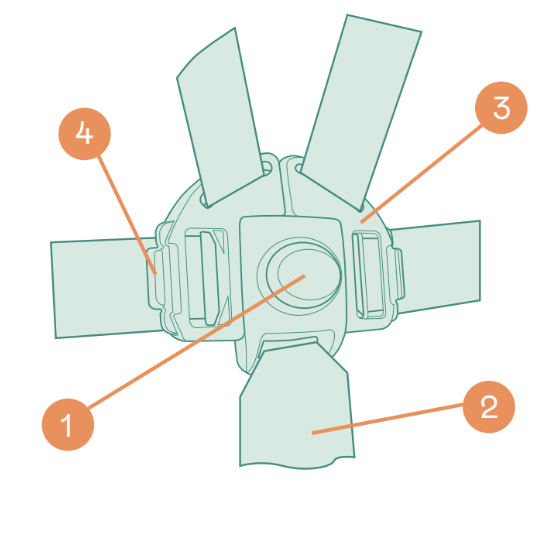
Keeping your stroller in tip-top shape
Need to clean your stroller?
We recommend hand wishing with a damp sponge. Wipe out excess water with a dry cloth and dry in shaded area. For stubborn dirt, dilute a mild detergent then apply directly to the dirty area. Wipe out the detergent. Make sure the stroller fabric has fully dried before folding.
If your kids are super messy... (who are we kidding... they all are!)
Check out our washable seat liners. These are simple to install, machine washable, and a mom's best friend. Get your peace of mind back and stop stressing about your messy eater while protecting your stroller
Register your Twin
You can register your stroller online or through the mail. Grab the postcard that was attached to your stroller when you unboxed it for all of the info you'll need. Fill out the fields on the postcard, or go here to register online. Registering your stroller ensures you'll be properly notified of any safety alerts or recalls.
Need Help? We're Here!
Zoe's world class Customer Experience Team is here to help you every step of the way. If you have questions of any kind, reach out.
Find us on chat most weekdays, text us (866-701-1720), or send us an email ~ [email protected].
Returns
Your kid might not have a return policy, but we sure do! We offer a 30-day trial period so you can test out Zoe products in the convenience and comfort of your own home. The goal of this policy is to let you test drive the stroller in your home and truly *feel* how awesome our products are. We know that sometimes you just need to see it for yourself and experience the ease, comfort, and simplicity of Zoe. Please be mindful of keeping items in new condition and avoid using strollers outdoors to ensure a full refund.
Warranty
Your Zoe stroller is warranted to be free from manufacturing defects for a period of 2 years from the date of purchase under normal use and in compliance with the operating instructions.
Looking for more information about The Twin? Check out additional Twinᵛ¹ FAQs.
Related Search Terms:
XL2 (The Twin V1)