Twin, Trio, and Tribe Strollers - Replacing your wheelsUpdated 11 days ago
Replacing the wheels on your Twin, Trio, or Tribe stroller is easy-peasy, and it requires no tools!
Replacing your front wheels:
To remove front wheels, press the black release button and pull wheel away from the shaft. After existing wheels are removed, install new wheel by inserting the metal pin on the wheel into the black tube until you hear an audible click.
Important tip: your new front wheels may be locked when you install them.
To keep the front wheel locked, press up on the black wheel lock lever (1). Flip the swivel lock lever down to restore swivel action.
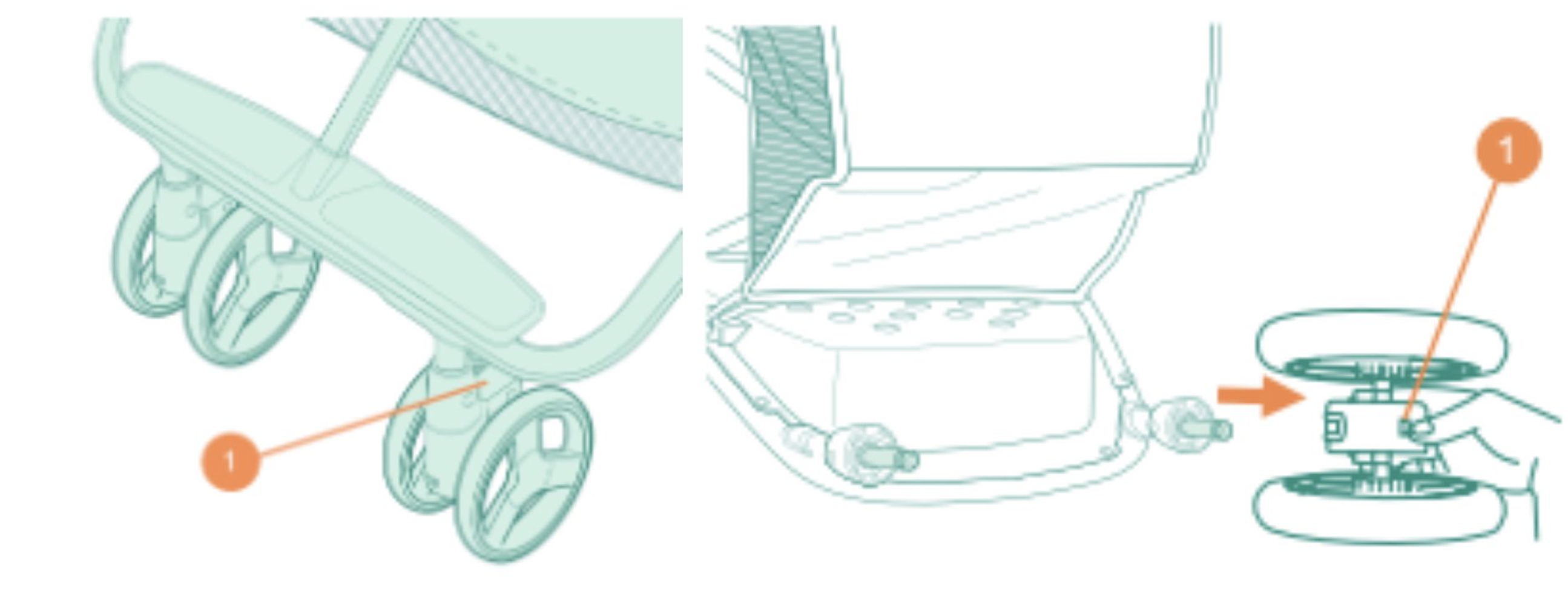
Replacing your rear wheels:
To remove the rear wheel, press the silver rear wheel release button located at the bottom of brake lever, then pull the wheel away from the shaft. You may need to lift the brake lever first to access the silver button. After existing wheels are removed, install new wheel by inserting the metal pin into the black tube on each end of rear wheel axle until you hear an audible click.
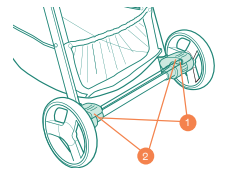 To confirm new wheels are locked in place, pull each wheel away from the stroller body. Properly installed wheels will not detach without pressing release buttons. Always confirm that wheels are installed correctly before using your stroller.
To confirm new wheels are locked in place, pull each wheel away from the stroller body. Properly installed wheels will not detach without pressing release buttons. Always confirm that wheels are installed correctly before using your stroller.
Related Search Terms:
XL2 (The Twin V1)
XL3 (The Trio)
XL4 (The Tribe)